New version of SilverLatte and Espresso Blend available for download
I am sure that you have all been awaiting this new version of SilverLatte and Espresso Blend as much as I have. Last week I got a chance to test out the new bits and I was completely elated with all the new features. Especially the new editor add-in for windbg :)

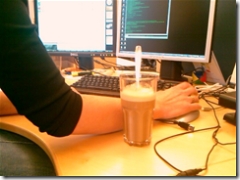
Powered by SilverLatte
More information
Espresso Blend and SilverLatte are the next in a series of tools that allows you to develop rich user interfaces for both web and windows applications. With its sharp GUI it enables rapid development in all .net languages, including the new chai# language. Just like its predecessors it is of course cross platform and all that stuff, but having tried it just for a few days I will have to say it is the best and easiest to use tool that I have ever developed in.
I was talking before about Silverlight and Expression Blend democratizing the cloud, but they are nothing compared to this new version of Espresso Blend.
The sneak preview and demos of the new version of SilverLatte and Espresso Blend are available for download here.
EspresSOS.dll extension for editing in Windbg
As most of you know I am a debugger 1st and a developer 2nd, so I am especially excited that they listened to all the developers out there that love the GUI and the feel of windbg, and don’t like to have to switch tools when debugging and developing. EspresSOS.dll is a windbg.exe extension that allows you to edit your SilverLatte and Espresso Blend files directly in your favorite debugger. It is largely based on other popular line editors like vi (for those of you who remembered that editor) or DOS Edit. It is very simple to use (so easy that even your grandma can get productive in less than a day :)), and it has the following commands
| Operation | Instruction |
|---|---|
| add line | line+ENTER |
| delete line | del [linenumber] |
| build | CTRL+B |
| save file | CTRL+ALT+DEL |
| run | CTRL+R |
The EspresSOS.dll extension ships with the SDK.
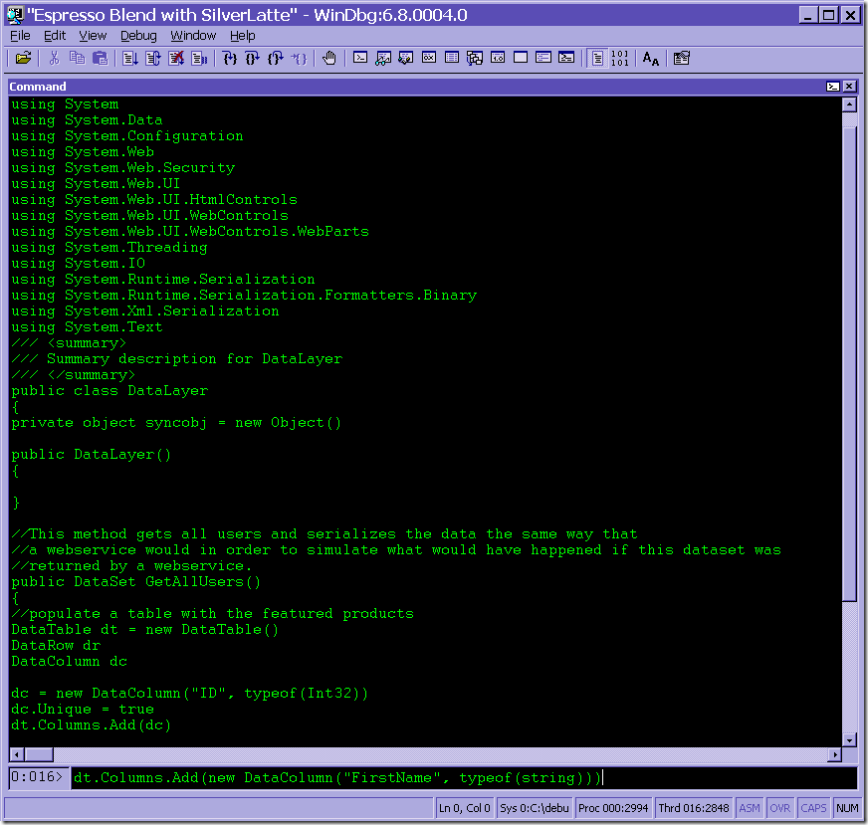
Editing SilverLatte and Espresso Blend in Windbg
The best thing about developing in Windbg.exe is that taking memory dumps of the application if it crashes or exposes a memory leak is as easy as typing .dump /ma "mydump.dmp". All the regular sos and windbg commands will of course work while EspresSOS.dll is loaded as well.
Until next time, Tess

